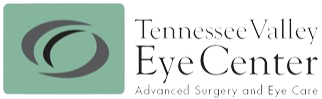Office Ergonomics: Your Dry, Tired Eyes Will Thank You
 Proper ergonomics have long been known to make a difference in how our backs and necks feel for those of us whose work requires sitting at desks all day long. But did you know that office ergonomics are also important for the health and comfort of your eyes? This is particularly true if your desk job involves looking at a computer screen all day.
Staring at screens for long periods of time can easily leave your eyes feeling dry, gritty, or strained. And eye strain can then cause fatigue and headaches, which no doubt interferes with productivity.
Proper ergonomics have long been known to make a difference in how our backs and necks feel for those of us whose work requires sitting at desks all day long. But did you know that office ergonomics are also important for the health and comfort of your eyes? This is particularly true if your desk job involves looking at a computer screen all day.
Staring at screens for long periods of time can easily leave your eyes feeling dry, gritty, or strained. And eye strain can then cause fatigue and headaches, which no doubt interferes with productivity.
In honor of Workplace Eye Wellness Month, here are tips for office workers everywhere to give their eyes some much-needed relief from all that screen time.
Position your computer at arm’s length distance. Your eyes actually have to work a bit harder when looking at something that’s too close up, so skip the temptation to put your face right up to the screen. An arm’s length, about 25 inches, is ideal for focusing. Zoom in with your view settings until the type size is in focus.
Add moisture to the air and your eyes. Many offices have dry humidity-controlled air, so try using a desktop humidifier to add moisture to the air around you. Lubricate your eyes with artificial tears several times throughout the day to further keep dryness at bay. (Note: artificial or lubricating eye drops are not the same as redness relieving eye drops, which can actually make your eyes feel drier. Talk with your eye doctor about recommended artificial tears.)
Follow the 20-20-20 rule . One of the reasons we experience dry eye at work is because we blink less when looking at screens. We normally blink about 15 times a minute, but research has shown that when we’re looking at digital screens we only blink only 5 to 7 times. Blinking lubricates this eyes, so by blinking less we’re only increasing the odds of having dry, gritty-feeling eyes. To combat this, shift your gaze to an object at least 20 feet away for at least 20 seconds every 20 minutes.
Be aware of glare. Many glass screens produce a strong glare that can irritate the eyes so try using a matte or anti-glare filter over your screen.
Adjust the lighting on your screen and in the office. Your eyes have to work harder if your screen is much brighter than the surrounding light. Add a desktop light if necessary, and adjust the brightness of your screen’s display so it’s approximately the same as the brightness of the surrounding light.
Schedule a comprehensive eye exam. The National Institute of Occupational Safety and Health (NIOSH) recommends that those of us who work on computers should have an eye exam each year. And if you wear eyeglasses or contact lenses it’s important to make sure your prescription is correct.
If your eyes are persistently dry, red, or watery, or you’re experiencing eye fatigue or pain, it’s time to visit a Baptist Eye Surgeon ophthalmologist who can help you relieve your symptoms.
With offices in Knoxville, TN and Morristown, TN, Baptist Eye Surgeons is an ophthalmological practice dedicated to providing quality eye care to patients whose needs range from relief from dry eye to routine comprehensive eye examinations to complex eye surgeries. To learn about our specialities and our doctors, visit our website . Call us at 865-579-3920 for more information, or schedule an appointment online.

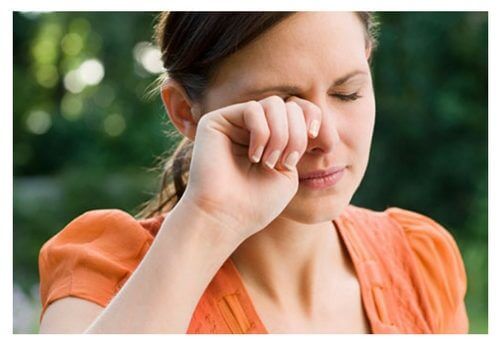
MORRISTOWN
SEVIERVILLE
TENNESSEE VALLEY - LASER CENTER
TENNESSEE VALLEY - EYE CENTER